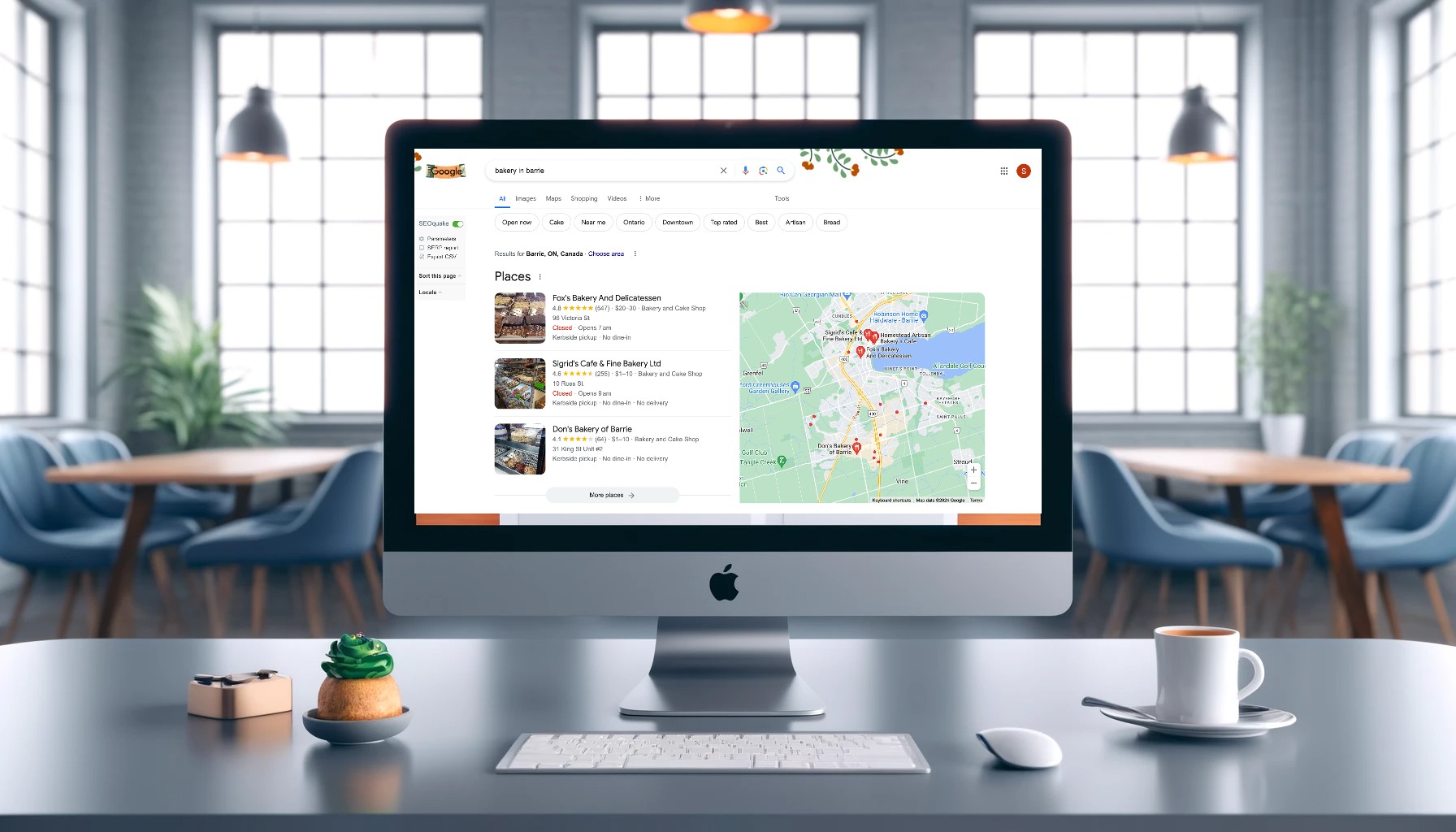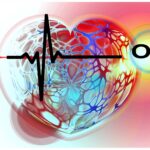Search Engine Result Pages (SERPs) are the pages displayed by search engines in response to a user’s query. These pages are essential in the digital landscape as they determine how content is presented to users and how accessible it is. Understanding SERPs is crucial for effective Search Engine Optimization (SEO) as it influences how websites can attract and engage visitors.
Importance of SERPs
SERPs are critical for several reasons:
- Visibility: The higher your website ranks on a SERP, the more visibility and traffic it receives.
- Click-Through Rate (CTR): Top positions on SERPs have higher CTRs, leading to more organic traffic.
- User Experience: SERPs are designed to answer user queries directly and quickly, enhancing the user experience by providing the most relevant results first.
How SERPs Work
Search engines like Google use complex algorithms to determine the most relevant results for a query. The process involves:
- Crawling: Search engine bots crawl the web to discover new and updated pages.
- Indexing: The discovered pages are indexed and stored in a vast database.
- Ranking: When a user enters a query, the search engine ranks the indexed pages based on relevance, quality, and other ranking factors.
Components of SERPs
SERPs are composed of various elements that provide different types of information. These components include:
- Organic Results
- Paid Results (Ads)
- Featured Snippets
- Knowledge Panel
- People Also Ask (PAA)
- Image Pack
- Video Results
- Local Pack
- Top Stories
- Shopping Results
- Related Searches
Let’s delve into each component with explanations, examples, and screenshots.
1. Organic Results
Description: These are the natural search results that appear based on the search engine’s ranking algorithms. They are not influenced by paid advertisements and are ranked according to relevance and SEO practices.
Example: A search for “how to bake a cake” will show organic results such as blog posts, recipe websites, and instructional articles.
2. Paid Results (Ads)
Description: These are sponsored links that appear at the top or bottom of the SERP. Advertisers bid on keywords to have their ads displayed when users search for those terms.
Example: A search for “buy running shoes” will show ads for various online shoe stores at the top of the SERP.
3. Featured Snippets
Description: Also known as “position zero,” these are short snippets of text that appear at the top of the SERP, directly answering the user’s query. Featured snippets can be in the form of paragraphs, lists, or tables.
Example: A search for “benefits of yoga” might show a list of benefits in a featured snippet.
4. Knowledge Panel
Description: This appears on the right side of the SERP (on desktop) and provides a summary of information about a specific topic, often pulled from Google’s Knowledge Graph. It includes details like images, facts, and links to more information.
Example: A search for “Albert Einstein” will show a knowledge panel with his image, birthdate, and a brief biography.
5. People Also Ask (PAA)
Description: This section shows related questions that other users have asked. Clicking on a question expands to show a snippet of text from a relevant webpage.
Example: A search for “digital marketing” might show related questions like “What is SEO?” or “How does social media marketing work?”
6. Image Pack
Description: A horizontal row of images relevant to the search query. Clicking on an image directs users to Google Images where they can see more related images.
Example: A search for “cute puppies” will display an image pack with various pictures of puppies.
7. Video Results
Description: Videos related to the search query, often pulled from YouTube. These can appear as a pack of videos within the SERP.
Example: A search for “how to tie a tie” will show video tutorials on how to tie a tie.
8. Local Pack
Description: A map with listings for local businesses related to the search query. This is especially useful for queries with local intent, like “restaurants near me.”
Example: A search for “coffee shops near me” will display a map with local coffee shop listings.
9. Top Stories
Description: News articles relevant to the search query, typically from authoritative news sources. This section is often seen for current events and trending topics.
Example: A search for “latest tech news” will show top stories from sources like TechCrunch and Wired.
10. Shopping Results
Description: Product listings that appear for commercial queries. These ads include product images, prices, and links to purchase pages.
Example: A search for “buy laptop” will show shopping ads for various laptops with their prices and purchase links.
11. Related Searches
Description: Keywords related to the original query that appear at the bottom of the SERP. These provide additional search options for users.
Example: A search for “SEO tips” will show related searches like “SEO strategies” and “SEO best practices.”
Further Reading on Search Engine Result Pages:
- What Are SERPs?: https://backlinko.com/hub/seo/serps
- SERPs: Search Engine Results Pages Explained: https://www.semrush.com/blog/serp/
- Search engine results page (SERP): https://www.techtarget.com/whatis/definition/search-engine-results-page-SERP
- What Is a SERP? A Guide to Search Engine Results Pages: https://www.wordstream.com/serp
- Shopify Explanation: https://www.shopify.com/enterprise/what-is-a-serp